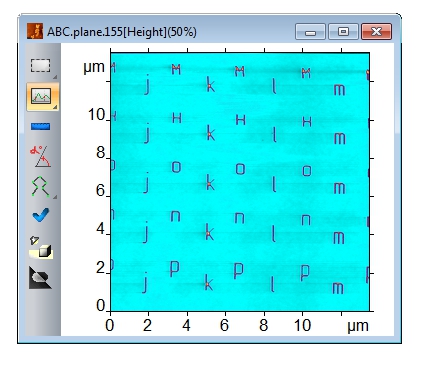This translation is older than the original page and might be outdated.
Login
You are currently not logged in! Enter your authentication credentials below to log in. You need to have cookies enabled to log in.
Image toolbar
There is an image toolbar on the left side of every opened image window. It consists of eight buttons to the basic tools for image processing.
This tools are desined to: