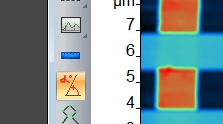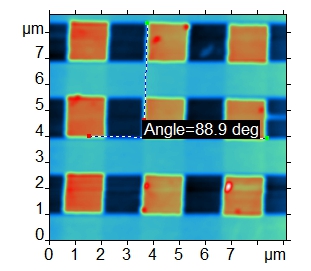Login
You are currently not logged in! Enter your authentication credentials below to log in. You need to have cookies enabled to log in.
Angle measurement
The tool for measuring angles between the segments in plane XY - the angle protractor - can be found on the toolbar:
It allows you to measure the angle between two vectors consequently defined on the image using the mouse. First, using the left mouse button, specify the origin of the first segment, and extend the segment up to the end point of the first vector, without releasing the mouse button. Similarly, specify the second vector. On the image, the origins of the vectors will be shown in red, and the ends - in green.
Once you build the second vector, the size of the angle will be displayed on the image:
If you want to save this value to the clipboard, use commands Copy text and Add text.
Once you select a starting point for the next segment, the measured values will be lost.