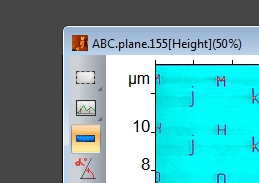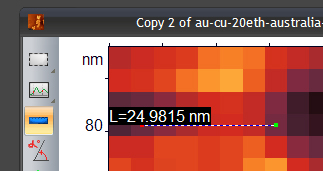This translation is older than the original page and might be outdated.
Login
You are currently not logged in! Enter your authentication credentials below to log in. You need to have cookies enabled to log in.
Measure lengths
An instrument for lengths and distances measurements - the Linear is situated in the image toolbar:
Specify the start point with the left mouse click. Draw a segment which length you want to measure holding down the mouse button and release it to fix the final point. The length of interval will be written near its start point. If you want to copy this information to the clipboard, use commands Copy text and Add text.
Once you select a starting point for the next segment, the measured values will be lost.
Note that the Linear measures the distance between the centers of pixels: