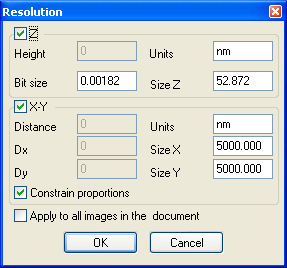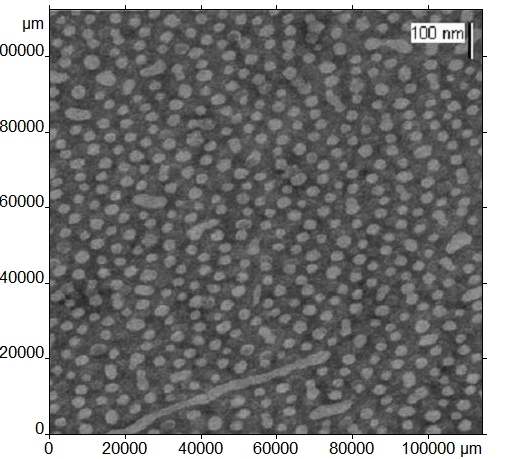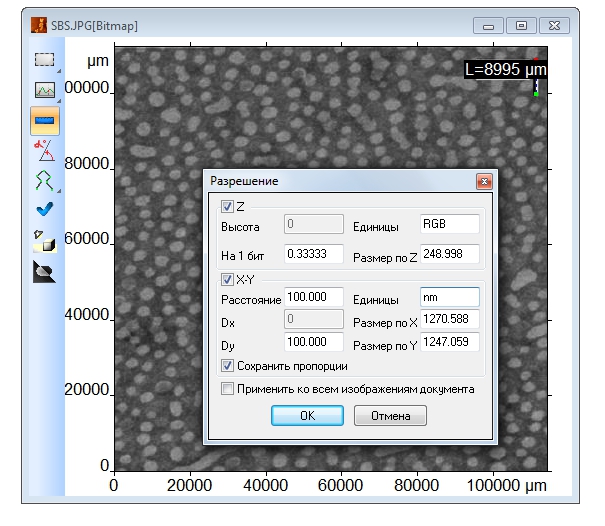Login
You are currently not logged in! Enter your authentication credentials below to log in. You need to have cookies enabled to log in.
This is an old revision of the document!
Resolution
If by some reason horizontal or vertical scale of the image is misrepresented, you are able to correct it. Use menu command View → Resolution to do it. It is availiable if a surface image, curve, section, or histogram is active.
If you use Resolution… command to work with a surface image without any distances or sections plotted, the following dialog box will appear:
You can specify new vertical and horizontal units using Units fields. The maximum height difference on the surface may be corrected in the Size Z field.
Let us show in more details what is meant by Bit size field. In Femtoscan RAW-data files (*.spm) Z values are kept as short integers (short int = 2 bytes = 16 bits). Embeaded coefficients are used to convert this integers into real height values. If you open a file of a different format, containing height or some other information (intensity, for example) in different state, Femtoscan will transform it to the standart two-bytes format automaticaly. The height corresponding to one bit may be corrected in Bit size field.
Image sizes in XY plane may be changed in Size X and Size Y fields. If an option Constant proportions is selected, then X-Y proportions will be constant, otherwise you will be able to change them independently. If an option Apply to all images in the document is selected, then the same scale will be set for all subimages, otherwise all changes will affect an active image only.
Other fields in the dialog box become availiable when a segment is plotted on the image, or when the command Resolution… is run for section, curve or histogram.
A typical use of Resolution… function is the scaling of images obtained by electron microscopy. They are usually written in *.tif format and contain a measuring scale:
When you Open a TEM image in Femtoscan its color shows the intensity in RGB units, and its X-Y scale is usually misrepresented. Select the scale bar (or any other known distance) with the linear tool, call the menu function Resolution… and set the correct values in Distance and Units fields (100 nm in our example):
Теперь все расстояния в плоскости XY на этом изображении будут измеряться правильно.
Аналогичное диалоговое окно появляется и в том случае, если функция Разрешение… вызвана при активном сечении. В этом окне в поле Высота указывается высота некоторого объекта. Для сечения или кривой этим объектом будет разность высот между метками на штриховых линиях сечения, для гистограммы — разность высот между штриховыми линиями на гистограмме. В поле Расстояние указывается расстояние между штриховыми линиями на сечении, кривой или измеренное расстояние на поверхности, а в полях Dx и Dy - x- и y-проекции этого расстояния.
Если Вы хотите изменить разрешение только по одному направлению (только горизонтальное или только вертикальное), оставляйте неотмеченной метку Z (X-Y), чтобы избежать автоматической смены разрешения по второму направлению.