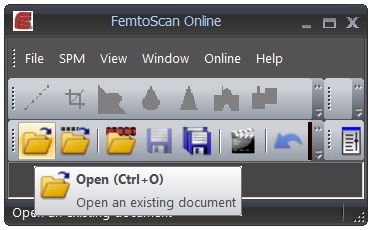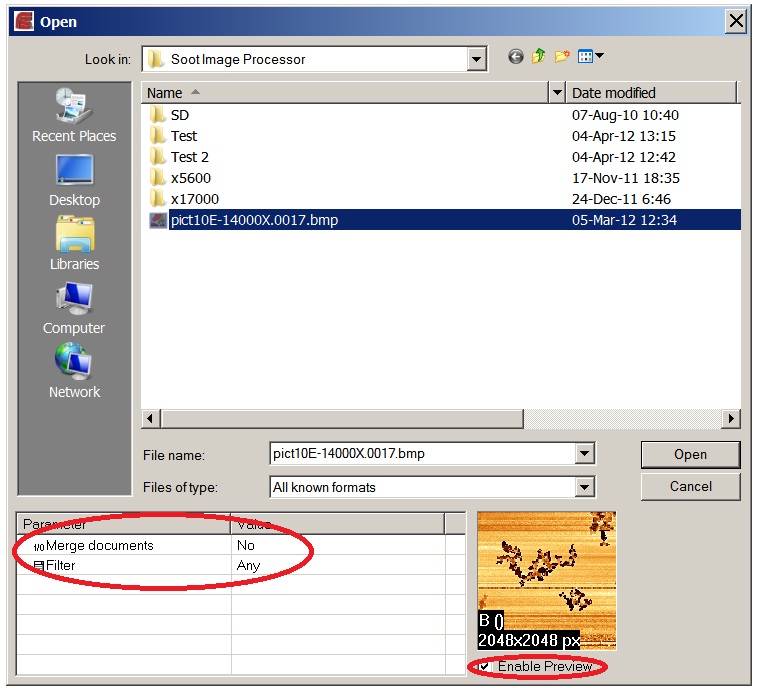Login
You are currently not logged in! Enter your authentication credentials below to log in. You need to have cookies enabled to log in.
Open File
The FemtoScan Software is fully compatible with many file formats specific for different microscope devices. In addition the software is able to work with ASCII-files and standard image graphic data.
In the next dialog box you'll be offered to specify the folder path to the image files and set the parameters at the bottom of the dialog box. Please highlight the file names and press Open.
Manipulating with Shift and Ctrl keys and using the mouse click you may open as many files as you wish. The selected files can be opened in the separated windows or in the separate sub-tabs of same window. To merge the opened files within the same window please specify the parameter Merge documents at the bottom of the dialog box by left-click on it by mouse pointer. The option is designed to provide an extra comfort when processing the force curve data.
Please use the open box Filter parameter in the situations where your folder contains a lot of different types of data (force curves, surfaces or volume data files).
If the check-box Enable Preview is set on you'll see the preview of the selected image file on the right. It makes sense to avoid this function when you are opening a large volume of input data.
To explore a large number of files it is convenient to use the function Quick View. After the closing the session the FemtoScan software remembers the location of the most recent opened or saved files and restores the path by default after the next launch.