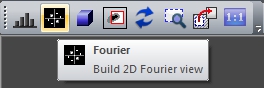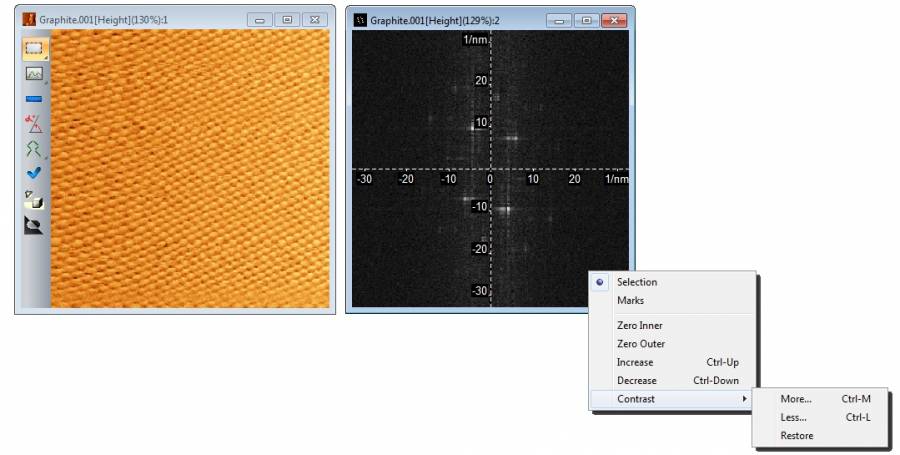FemtoScan Wiki
[[en:processing:фурье]]
Trace: • Measure lengths • Morphological filters. Erosion • Fourier filtration
Login
You are currently not logged in! Enter your authentication credentials below to log in. You need to have cookies enabled to log in.
Fourier filtration
Fourier transform is a powerful tool for processing and analysis of images. The Fourier transform of two-dimensional image can be obtained by command Operations → Fourier or by clicking the button on the tool bar:
Window with Fourier transform will be displayed:
The right mouse click on the image calls up a setting menu. You can choose one of the cursor modes: Selection or Marks. Selection mode allows you to select areas symmetrical with respect of the origin for further processing. Consequently selected areas are added up. To cancel a selection put the mouse over the area (the red cross will appear near the cursor) and click the left mouse button. The area will be excluded from the selection. Marks mode allows you to put marks on the image. Each mark has a caption where two parameters are given: L is a period in nm corresponding to selected point, S is an unnormalized intensity of spectral density in a point of Fourier plane. These parameters are also displayed in the status bar of the main window when the mouse is moving over Fourier transform. The status bar also has the separate values for X and Y periods.
You can change a contrast of Fourier transform by choosing one of the three alternatives in menu command Fourier → Contrast: More (contrast increase), Less (contrast decrease) or Restore (restores initial setting). These commands can also be called up from menu popping down after the right click on the Fourier transform.
If you have selected a part of spectrum you can reset its inner or outer part to zero. This can be done by Zero Inner and Zero Outer commands available in Fourier menu or in the right click menu. The Increase and Decrease commands change a contribution of the selected frequencies. Changes in the Fourier transform have the immediate effect on surface image. Decreasing of high-frequency component can result in noise reduction. Increasing of some frequencies is used for emphasizing the presence of periodic structures in the image (it is frequently used in processing of images with atomic corrugation of the surface).