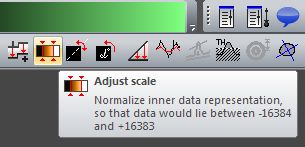Login
You are currently not logged in! Enter your authentication credentials below to log in. You need to have cookies enabled to log in.
Adjust scale
For internal data representation the software uses 16-bit integers. Their values range from -32768 to 32767. For recalculation to the values of the real height, tension, angles, etc., the scaling ratio and the value of the zero offset are used. They are stored separately. All mathematical operations, filtering and transformation are performed in the internal integer representation. That is why in some cases loss of accuracy can occur during rounding or overflow, if integer values have a too narrow or a too wide range. To avoid loss of accuracy, the Adjust scale function from the Mathematics Menu is used.
It transforms numerical values that can be found in the file in such a way that they occupy an average area in the range of possible values from -16384 to 16383. It is performed by scaling and offsetting.
If in the image there is an area (or an object type), which measurement accuracy you are interested in, firstly, it is necessary to select this area (or the surface patch containing only objects of a typical size) and then to use the Adjust Scale function. Data will be rescaled to maximize the accuracy of the measurement of these heights.
Please, pay attention to the fact that for accurate work with details of certain heights during palette scaling (for example, for work with small objects) in an image with essential height differences, the remaining data (high objects) can partly fall out of the range of integer values and for further work with them you will need to reopen the file!