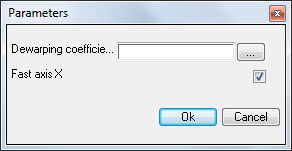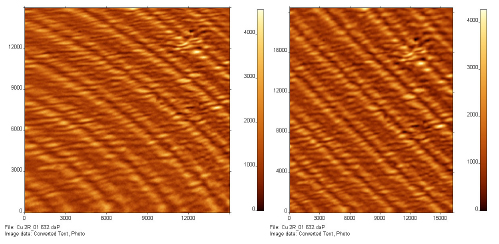Login
You are currently not logged in! Enter your authentication credentials below to log in. You need to have cookies enabled to log in.
Dewarping
The Dewarping  function from Mathematics menu is used for correction of the image in accordance with calibration data. AFM images can be considerably affected by nonlinearity of piezoelectric manipulator of a microscope. This leads to enlarging of objects at the edges of image.
After the function is called up a window appears where you need to specify the name of a file with hysteresis coefficients. These coefficients can be obtained using, for example, menu command Create Calibration Curve from Operations menu. The file must contain data for each of the axes, it has at least two sections in the simplest case: x-calibration and y-calibration-slow. In order to get a value of the coefficients one must firstly obtain the image of calibration lattice. The sample is to be placed so that periodic structures are aligned along the scanning axes. Two calibration curves are plotted on images of the lattice with known distances. Calibration file is created for each curve correspondingly. The files can have identical names since data will be saved in different sections according to the curve orientation (X or Y). During experiments the scanning rate must be chosen to coincide with the one on calibration samples.
function from Mathematics menu is used for correction of the image in accordance with calibration data. AFM images can be considerably affected by nonlinearity of piezoelectric manipulator of a microscope. This leads to enlarging of objects at the edges of image.
After the function is called up a window appears where you need to specify the name of a file with hysteresis coefficients. These coefficients can be obtained using, for example, menu command Create Calibration Curve from Operations menu. The file must contain data for each of the axes, it has at least two sections in the simplest case: x-calibration and y-calibration-slow. In order to get a value of the coefficients one must firstly obtain the image of calibration lattice. The sample is to be placed so that periodic structures are aligned along the scanning axes. Two calibration curves are plotted on images of the lattice with known distances. Calibration file is created for each curve correspondingly. The files can have identical names since data will be saved in different sections according to the curve orientation (X or Y). During experiments the scanning rate must be chosen to coincide with the one on calibration samples.
In the window appearing after calling up Dewarping function the saved file can be set as coefficient file. Also one must specify the fast scanning direction. It determines which calibration coefficients will be used.
After new calibration is applied the image will be clearer and measured values will be more adequate: