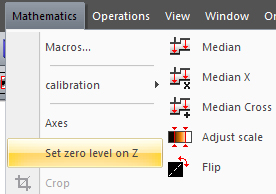Login
You are currently not logged in! Enter your authentication credentials below to log in. You need to have cookies enabled to log in.
Select zero level on Z
This function can be found in Mathematics menu, it is desined to shift the Z zero level. If you use Selected area analisys function, you can use this operation to calculate objects height and volume more accurately, because objects height in Selected area analisys is calculated from the zero Z level.
Select the area corresponding to the substrate background level. This can by a small square area near the object of interest or a big one with a very complex shape. Select the comand Select zero level on Z:
And the Z axis will be shifted to such a height that the volume of the selected area will be close to zero value.