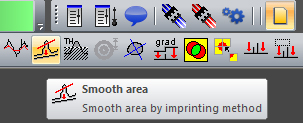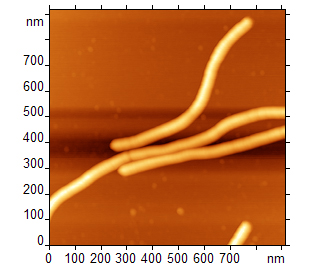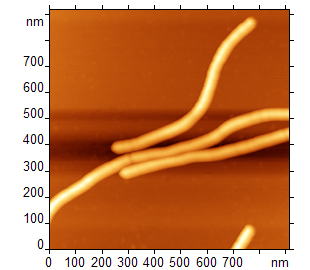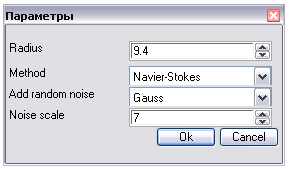Login
You are currently not logged in! Enter your authentication credentials below to log in. You need to have cookies enabled to log in.
Smooth area
Surface patch aligning is performed by using the Smooth area command from the Mathematics menu or by clicking on the button
Great data accuracy is needed in order to perform this operation, that is why, firstly, it is necessary to Adjust scale based on the area around the patch of interest or the entire image. Then you need to select the surface patch with unnecessary saliencies. This area will be filled with the aligning surface in accordance with the algorithm selected in the dialog box. To obtain best results we recommend selection of areas with a plain amenable surface pattern, otherwise the algorithm results can be unexpected.
The example of this function used for removing small random objects from the image is shown in the illustration above. When the function is called up, the following dialog box appears:
It allows you to select one of two methods of plotting the aligning surface. When Telea method (parameter Method) is selected, the plane is formed based on the algorithm described by A. Telea [An Image Inprinting Technique Based on the Fast Marching Method. Journal of Graphic Tools, Vol. 9, No. 1, ACM Press, 2004]. The second method – Navier-Stokes method - is described in by M. Bertalmio, A.L. Bertozzi, and G. Sapiro. [Navier-Stokes, Fluid Dynamics, and Image and Video Inpainting. Proc. ICCV 2001, pp. 1335-1362, 2001]. When using either method, it is necessary to choose the radius of the nearby area used in numerical approximation. The radius is set in the Radius parameter.
To ensure that the formed patch does not look too smooth, it is possible to add some random noise using one of two methods – the even noise method or the Gaussian method. The scale of the noise can be corrected by setting the value of the Noise scale parameter. Selection of Don’t add value for the Add random noise parameter means that the noise will not be added to the formed surface.