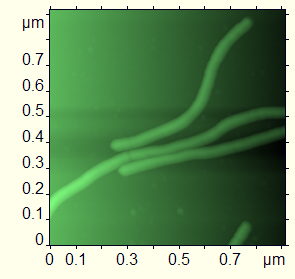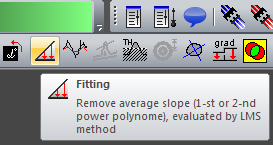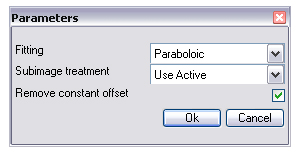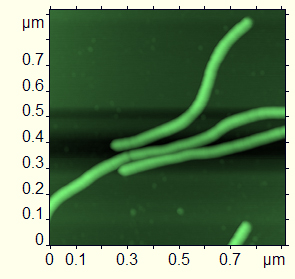Login
You are currently not logged in! Enter your authentication credentials below to log in. You need to have cookies enabled to log in.
Fitting
Often images obtained by AFM have the common slope or the common salience. Such distortions can appear for different reasons. As a rule, they are related to the temperature drift and the non-linearity of the piezoceramic manipulator. This macroscopic surface pattern usually prevents definition of the object’s structure.
To get rid of it you need to subtract the surface of the first or the second order (plane, parabola, or hyperbola) from the initial value matrix. Aligning is performed by using the Fitting command from the Mathematics menu or by clicking on the button
When using this command, a parameter box appears where you can indicate the type of the surface to be subtracted: Linear -– for subtraction of the common slope (plane) or Parabolic -– for subtraction of the surface of the second order:
If the initial file contains several images, they can be processed in the same way by subtracting the same surface or independently of each other. The processing method is defined by the Subimage processing parameter:
- Separate - for every image that the file contains, the average surface defined by the smallest square method for the specific image is calculated;
- Use active - the surface is calculated for the active image and is subtracted from all the images;
- Use all - average surfaces for all the sub-images are calculated and averaged.
If a check mark is placed against the Remove constant offset field, the common offset of the entire surface relative to zero is removed.
It is necessary to remember that if you select a small fragment of the image before you call up the Fitting command, during the calculation of the surface equation, only values of the selected points will be used. The formed surface will be subtracted from the entire image.
The surface formed using SSM based on several points marked in the image can be subtracted in a similar way.