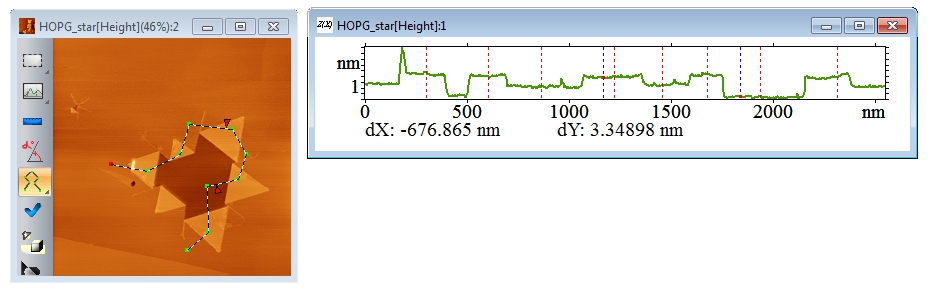Convert curve to section
It is possible to make a section not only along row, column or segment but also along an arbitrary polyline. In order to do this you must plot the polyline on image using one of the curve selection tools and then run the menu command Operations → Convert Curve to Section. The section will be displayed in a new window.
The red vertical lines on the plotted section mark the spots where polyline nodes were placed. The blue vertical lines are a standard marks for working with sections.