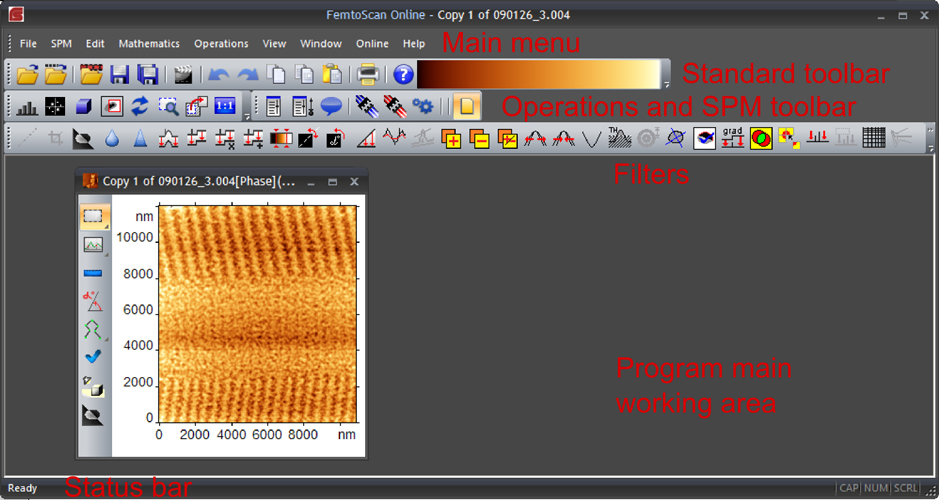Login
You are currently not logged in! Enter your authentication credentials below to log in. You need to have cookies enabled to log in.
This is an old revision of the document!
Program main window
For the user's convenience the FemtoScan Software is equipped with built-in graphical user interface (GUI); the figure below illustrates the basic elements and controls of the GUI.
There is a main menu at the top of the main software window. If there are no open images in the program, the menu consists of 6 parts: File, SPM, View, Windows, Online and Help. If the image is opened, some of other menu items become available for the user. The toolbars for working with files are following:
- Standard
- SPM
- Operations
- Filters
At the bottom of the main window there is a status bar. It displays some useful information during the work in the program.