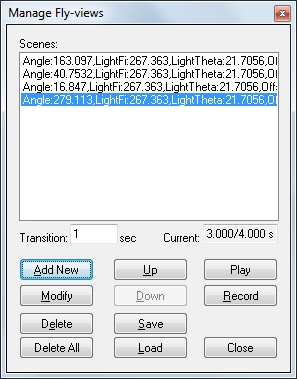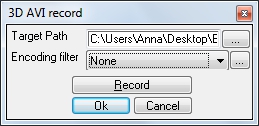Login
You are currently not logged in! Enter your authentication credentials below to log in. You need to have cookies enabled to log in.
Fly-view video recording
Femtoscan allows you to save different scenes of surface view and to record camera shifts between the scenes. It gives a colorful video as a result clearly demonstrating the shape of the surface. Dialog called up by menu command View → Manage fly-viewsis used to manage the scenes. The recording process is going the following way:
- Initial angle of 3D view is chosen.
- Chosen angle is saved by clicking the Add button. After that coordinates corresponding to the angle appear as an entry in the top field of the dialog window.
- Now the surface might be turned and the next angle can be chosen and saved. The Add button adds the new angle in the end of the list.
- Thus one can specify a camera path point-by-point.
- Resulting scenario can be edited. The Up and Down buttons move selected angle to the different place in the list. The Modify button replaces selected scene with current angle. The Delete and Delete all buttons remove unnecessary scenes.
- When the scene sequence is formed you can run a preview. In the preview mode the movie is played with lowered resolution. In this mode transition between scenes occurs in 1 second. Usually this is too quick. If you want to increase (or decrease) the transition time chose the scene corresponding to beginning of the transition and set the desired time in Transition field.
- The Record button calls up a movie recording dialog where you can specify a name for the video file, choose encoding filter and set up compression parameters. The Record button in record dialog starts a recording to file with a current frame being shown in the preview window. This procedure may take some time.
- The scene list can be saved to a text file or loaded from it. This allows loading a previously created fly-view scenarios for a new surfaces.