Login
You are currently not logged in! Enter your authentication credentials below to log in. You need to have cookies enabled to log in.
Threshold filter
This feature is designed for sorting of points by height. In FemtoScan, filtering based on a single threshold is implemented.
To call up a threshold filter, select it from menu Mathematics or click on the button
In this case, a dialog box, where you can set the threshold level (as a fraction of the maximum image height) and determine how the points that appear above and below this level will be processed, will appear.
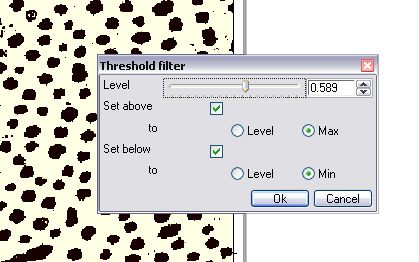 If a tick is put against field Set above, all points with height exceeding the threshold will be set to a value equal to the maximum height of the surface or the height of the threshold, depending on the selected parameter value. Similarly, if a tick is put against field Set below, the points that were initially below the threshold will have a minimum or threshold value. If no tick is put against any of these two options (for example, against Set above), these points will not be changed.
If a tick is put against field Set above, all points with height exceeding the threshold will be set to a value equal to the maximum height of the surface or the height of the threshold, depending on the selected parameter value. Similarly, if a tick is put against field Set below, the points that were initially below the threshold will have a minimum or threshold value. If no tick is put against any of these two options (for example, against Set above), these points will not be changed.
