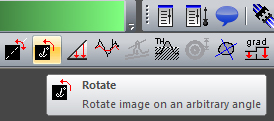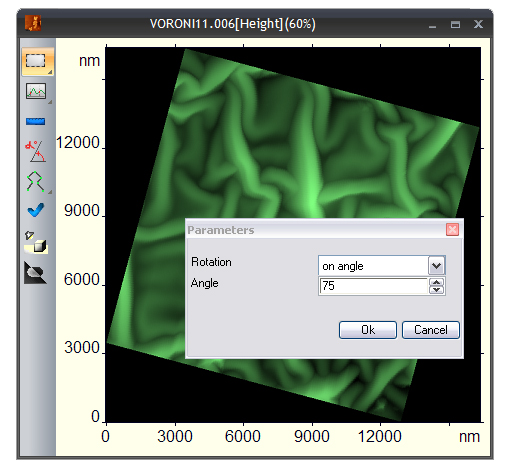This translation is older than the original page and might be outdated.
Login
You are currently not logged in! Enter your authentication credentials below to log in. You need to have cookies enabled to log in.
Rotate image
To rotate image use command Rotate from the Mathematics menu or the button
A dialog box will appear, one can select from three types of rotation in it:
- Clockwise by 90 degrees;
- Counter-clockwise by 90 degrees;
- Rotate by an arbitrary angle specified by the user.