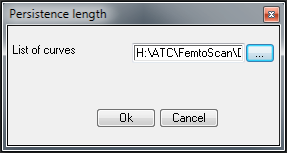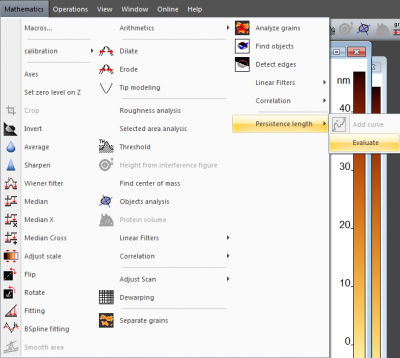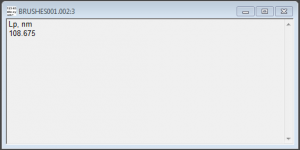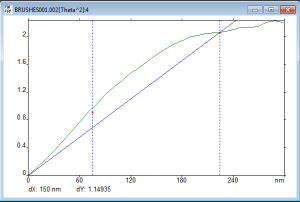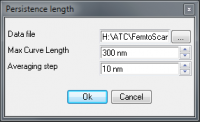Login
You are currently not logged in! Enter your authentication credentials below to log in. You need to have cookies enabled to log in.
This is an old revision of the document!
Table of Contents
Persistence length calculation
Add curve
For pesistence length calculation, first you need to choose a curve, using the tool Curve selection.
After selecting the curve, press the button “Add curve to list”  .
.
The dialog with data file name will be shown. You can choose an existing file or anter a new file name - if no such file exist, it will be created. The coordinates of the curve points will be stored in this file.
Press the “Ok” button.
After that, choose other curve, and add it into the data file with the curves list.
For reliable result you need to collect in data file at least 100 curves.
Evaluate
For persistence length calculation go to the menu Mathematics→Persistence length→Evaluate:
After this operation three new windows will appear in the main window:
- with calculated persistence length
- with the graph <Theta2> from contour length of the curve, where Theta is an angle of the curvature along the curve
- with the setup menu of the graph window
Where “Maximum curve length” is a limit on the horizintal axis, “Averaging step” is a value of the step averaging.
For more details: http://youtu.be/dWqAfaWDqZc