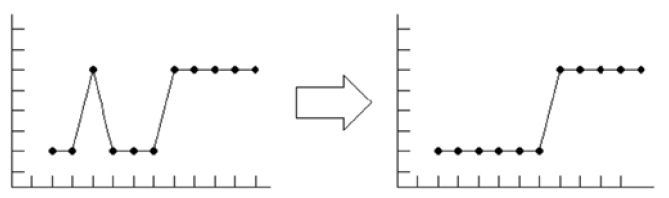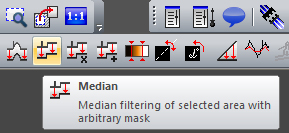Login
You are currently not logged in! Enter your authentication credentials below to log in. You need to have cookies enabled to log in.
Median Filter
Median filtering is a non-linear image processing method which allows to remove sharp peaks, but to leave steps untouched as opposed to averaging.
Let's explain this method using the following example. The row profile is given in the illustration below: the coordinates of the point are shown in the horizontal line, while the value of the point is shown in the vertical line. For the point to be filtered we take its value and those of its neighbors located in certain proximity (for example, the values of two nearest neighbors) and put them into the table. This table is sorted in ascending order, and the value in the middle cell of the table is considered the new value of the point.
Thus, if a sharp peak occurs in a certain point, the value of the point appears the beginning or the end of the table and is not used in the filtered image. Steps are untouched.
The Median function from the Mathematics Menu and the button
are used for median filtering with a square template with random side length. Selection of a large template leads to a significant image dithering. Often median filtering is better for image dithering purposes than normal averaging.
The shape of the template used in processing can differ from a square. The software uses median filtering with X Template and median filtering with Cross Template.