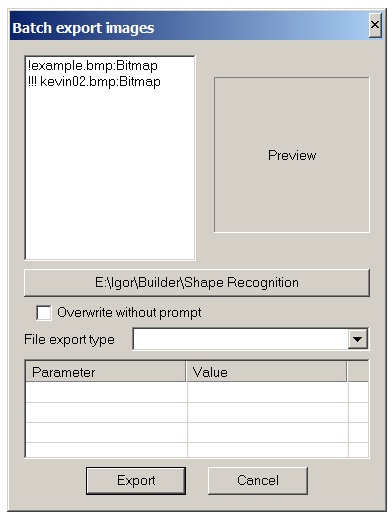Login
You are currently not logged in! Enter your authentication credentials below to log in. You need to have cookies enabled to log in.
Batch Export
The option is specially designed to automate the export of large number of images in the specified format.
Clicking the option will open dialog box to select the exported images, select the desirable output format and change the format dependent settings.
Please note, that the list of the available formats depends on the type of the opened image files. For example, the 3D images may be exported to VRML file, but the selection of the VRML format won't be available for the export of regular 2D image.