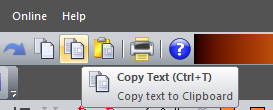Login
You are currently not logged in! Enter your authentication credentials below to log in. You need to have cookies enabled to log in.
Copy text
Three functions for working with the clipboard are designed in the program: Copy, Copy text Add text. They are grouped in the menu Edit. Copy text function moves to the Clipboard any text data, which is presented in the active window, thus removing the previous contents from the clipboard. Typically, all relevant information is automatically collected from the active window. The exсeptions are text-only tables, in which you should select rows first.
You can use the Ctrl+T Short key for this function.