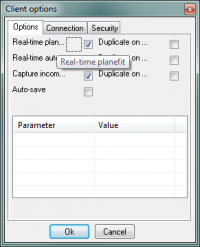Login
You are currently not logged in! Enter your authentication credentials below to log in. You need to have cookies enabled to log in.
Surface scan windows
The Z-scale of surface scan windows is treated in special way. In common case, every new line is processed to remove the average slope, and then the color scale is stretched from minimum to maximum of this line. To change the default behaviour, use “Client options” window (menu SPM/Client options):
“Realtime planefit” checkbox disables slope removal, and “Realtime autoscaling” disables color scale stretching.
For common Z scale operations and fine-tuning, read the Z scale