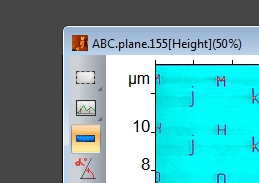Measuring the length
Instrument for measuring dimensions of objects and distances in the XY plane - Linear - is in the Image toolbar:
Specify the start point with the left mouse click and hold it. Release the button at the place where the measured segment is ended. The length of the segment will be displayed near the starting point. If you want to save this value to the clipboard, use functions Copy text or Add text.
Once you select a starting point for the next run, the measured values will be lost.