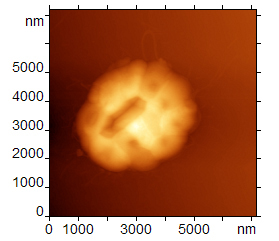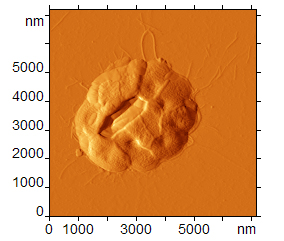Highlighting
Side lighting of the surface pattern is used for visual presentation of data, and highlighting of fine details on the image simultaneously with the macroscopic surface pattern. The effect created by highlighting on the image is similar to the effect of sunlight contrasting the details of the surface pattern in the mountainous terrain.
In older versions of the program, highlighting was carried out as a filter, i.e., data was changed as a result of mathematical processing1). Now, there are a separate gradient filter, and button  on the toolbar to the left of the surface image - when this button is pressed, the image is highlighted, but the data does not change (i.e., cross-section, for example, will have the original height). Highlighting makes sense only on height images - a double effect of highlighting will appear on images of Deflection, Phase, Amplitude and Friction, and you will not see anything.
on the toolbar to the left of the surface image - when this button is pressed, the image is highlighted, but the data does not change (i.e., cross-section, for example, will have the original height). Highlighting makes sense only on height images - a double effect of highlighting will appear on images of Deflection, Phase, Amplitude and Friction, and you will not see anything.
The color scale on the highlighted image is automatically scaled from minimum to maximum. If in the initial data sharp peaks occur in certain points, the image will be pale. The color can be adjusted; for example, you can use option Area of interest - and the scale will be adjusted in accordance with the values of this area.