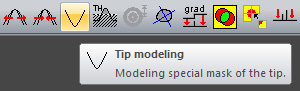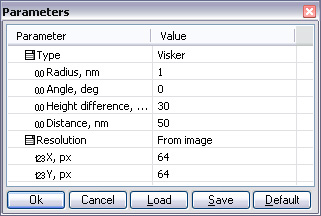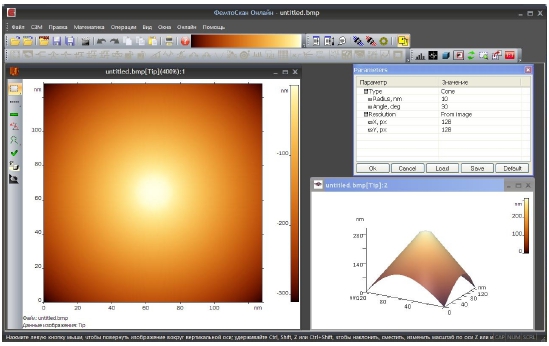Tip modeling
This feature allows you to create and engineer various forms of probes (cone, advanced cone, pyramid, whisker) based on some well-known geometrical parameters. Subsequently, the created images of the probes can be used in morphological filters Dilation and Erosion.
This function can be called up using command Probe modeling from menu Mathematics or by pressing the button
In the Parameters window, you can choose the shape of the modeled probe (parameter Type), change geometric parameters of the model corresponding to the selected shape, and set the resolution of the needle image (parameter Resolution).
- Cone. The model of the cone is a truncated cone that gradually turns into a sphere at the top. This model is defined using two geometric parameters - the angle of convergence (parameter Angle) and the probe tip radius (parameter Radius).
- Advanced cone. The model of an advanced cone is a complex version of a cone. The difference lies in the fact that its tip ends in another small sphere. This model is defined using three geometric parameters - the angle of convergence (parameter Angle), the probe tip radius (parameter Radius1) and the radius of the small sphere (parameter Radius2).
- Pyramid. The model of a pyramid is a regular geometric pyramid. It is defined by a single parameter - height.
- Whisker. The shape of a whisker is represented by a combination of two very sharp peaks of different height. The model is defined by four parameters - the radius of the spike (Radius), the angle of orientation of one spike relative to another in a plane perpendicular to their direction (Angle), the distance between them in the same plane (Distance) and the difference in height between the spikes (Height difference, nm).