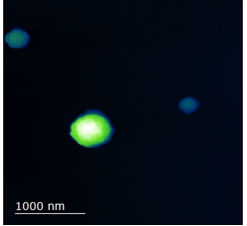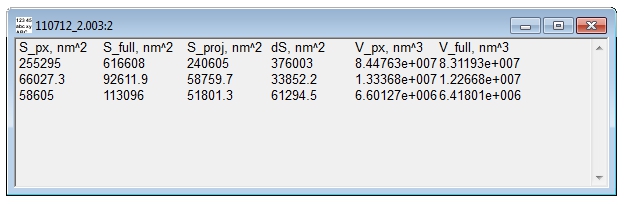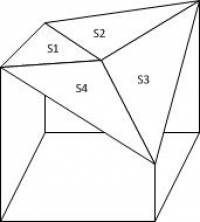Selected area analysis
This function from the Mathematics menu is oriented to determination of surface area and volume in selected region of the image.
To start working with this function one should select an area of interest with standard selection tools: selection of rectangular areas, selection of ellipses, or selection of isolines. The latter is often preferable. When the selection is ready call the Selected area analysis function. A new parameters window will apear it will be refilled after every future call to the function. Thereby one can prepare a table of parameters during his work with different areas and images. When the table is ready one can copy the data to Excel or to any other programm for statistical analysis.
Let's understand how the parameters are calculated, starting with the objects surface area.
An algorithm of surface area determination is based on triangulate meshwork constitution. The surface area is defined as a sum of triangles in selection:
- every 4 neighboring pixels of the image are combined in the unit cell used in the construction of a triangulated mesh,
- a new point located on the medium height is added at the center of every unit cell,
- thus four triangles are formed with one common apex at the center of the square and the other two at the sites of the unit cell,
- surface area is calculated as the sum of the areas of triangles, as shown in a Figure:
The surface area is written into the second column of the parameters table S_full.
The XY projection surface can be determined with two different methods. This is due to the fact that the program calculates the distance between the centers of pixels, but when you measure the projection surface it is natural to count all the pixels in the selection. Of course the surface value in this case will be slightly higher than the value calculated from the pixels centers. Since the user may be interested in both values (depends on what other parameters are there in comparison), both methods are implemented in the program:
- S_px – the XY projection surface, calculated as a total sum of pixels in the selection,
- S_proj – the XY projection surface, calculated as a surface of plane figure terminated with the centers of boundary pixels,
- dS – the difference between the surface area of the selected object S_full and its projection surface S_proj,
- V_px – the volume of selected area determined as a sum of products of the height of each pixel on its area (S_px),
- V_full – the volume of selected area determined as a sum of volumes of triangular prisms which make up the triangulated mesh.
If you work with a big number of images, with big number of objects on every image, this function will not give you the results as quickly as the automatic function Enum Features. On the other hand this function allows to analyse any selected region of the image including the substrate surface. You will also know the correspondence between the values and the areas. After all, if there are many objects in the image, it is possible to identify them with the parameters using tags in Enum Features function, but it is not always quick enough.
Selected area analysis function is very usefull when you are interested in the characteristics of several particular objects – from one to ten on the image. If you do use this function often, you can set the hot key for it. One can do it in menu View/Toolbars/Customize....