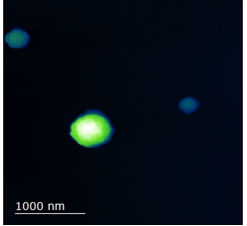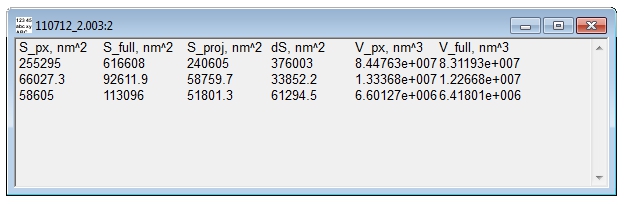Login
You are currently not logged in! Enter your authentication credentials below to log in. You need to have cookies enabled to log in.
This is an old revision of the document!
Selected area analysis
This function from the Mathematics menu is oriented to determination of surface area and volume in selected region of the image.
To start working with this function one should select an area of interest with standard selection tools: selection of rectangular areas, selection of ellipses, or selection of isolines. The latter is often preferable. When the selection is ready call the Selected area analysis function. A new parameters window will apear it will be refilled after every future call to the function. Thereby one can prepare a table of parameters during his work with different areas and images. When the table is ready one can copy the data to Excel or to any other programm for statistical analysis.