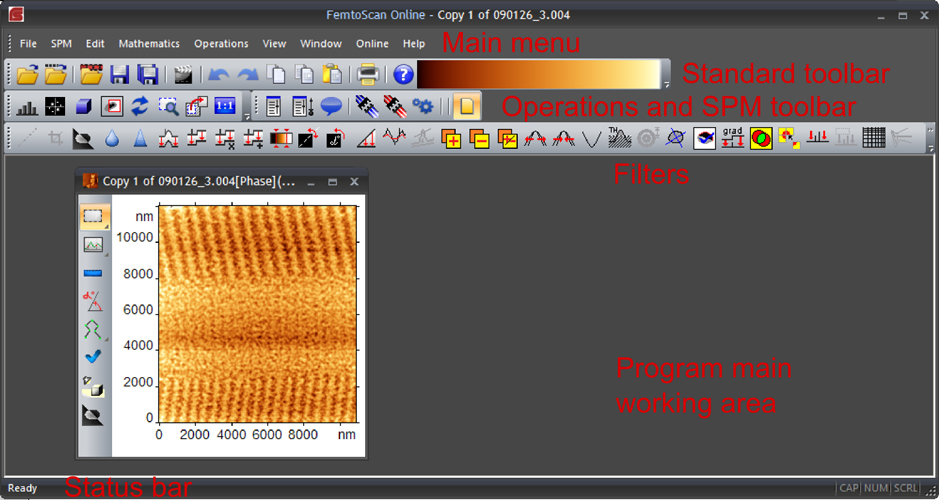Program main window
For the user's convenience the FemtoScan Software is equipped with built-in graphical user interface (GUI); the figure below illustrates the basic elements and controls of the GUI.
There is a main menu at the top of the main software window. If there are no open images in the program, the menu consists of 6 parts: File, SPM, View, Windows, Online and Help. When the image is opened, the appropriate menu items become available for the user. The toolbars for working with files are:
- Standard
- SPM
- Operations
- Filters
There is a status bar at the bottom of the main software window for displaying additional information and program messages.