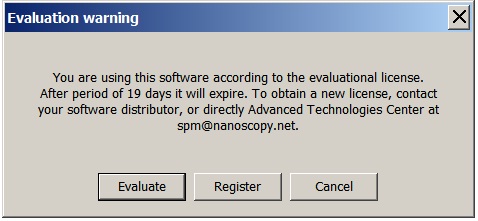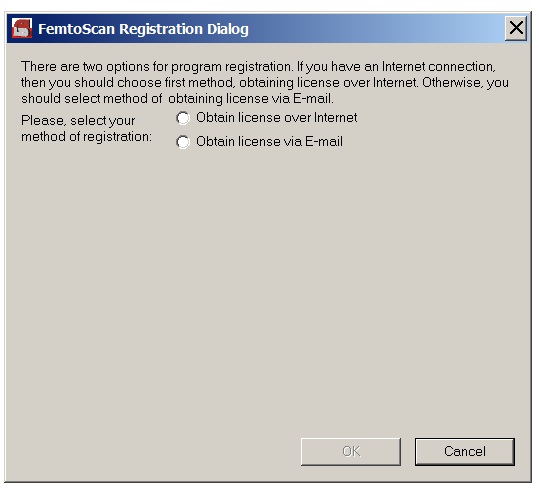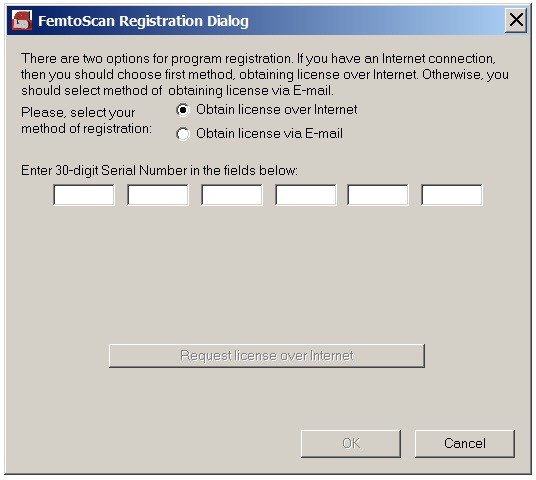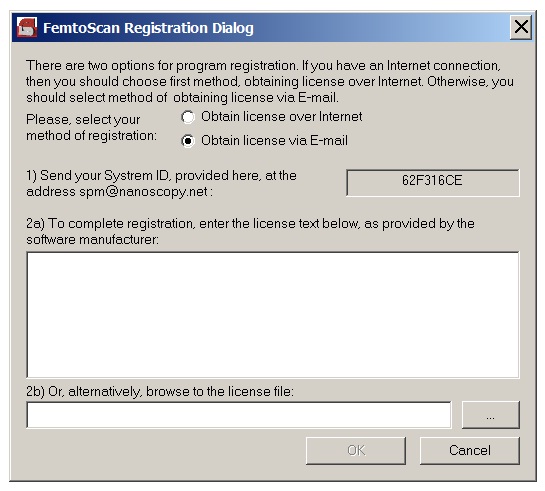License Activation
The trial version of the FemtoScan Software is fully functional and offers every feature of the original product. Once installed the trial version, the user is offered an option to either continue to use the FemtoScan Software for free during a limited period of time (30 days), or to complete the registration process to enjoy the advantages of the full license.
In order to start the registration process please click the Register button on the start-up warning window or click Help menu icon from the menu bar of the FemtoScan Software, and click Register…
If your PC has connection with the Internet you may receive the license simply selecting Obtain license over Internet …
… and entering your serial number in the registration dialog window below:
Press the button Request license over Internet and the license will be provided automatically from our online service. In the case of successful activation the registration window will be closed.
If, by some reasons your PC is not able to connect to the Internet please use the Obtain license via E-mail option in the registration dialog window of the FemtoScan Software. Once you have chosen the option you will be given an 8-digit SystemID number, which should be sent by E-mail to spm@nanoscopy.net. The number is no more than identification key of your PC for our online support service, it doesn't infringe or violate the user's privacy or the user's environment. Upon receipt of you SystemID you’ll be provided with a license text or license file (or both). Please, copy the license text into the text box 2a or indicate the license file path in the text box 2b and press OK. Upon the successful activation the registration window will be closed.